With organisations around the world looking for more effective ways to work remotely and keep their teams connected, the spotlight has fallen on web meeting tools to provide an edge for companies.
Most readers will already be familiar with at least some of these tools. The COVID-19 pandemic forced many businesses that previously operated entirely with on-site teams to look at remote work options to remain productive.
That has propelled web meeting apps into business owners' minds, as they strive to remain competitive.
Most video conferencing tools are relatively simple, cloud-based tools but the competition is driving innovation and more features are being added.
This has increased complexity in the decision-making process when it comes to which tool is best suited to your organisation. How easy are they to set up and use? What restrictions or limits are there?
We've compared three of the most popular tools for you: Zoom, Microsoft Teams and Google Meet.
Zoom
Zoom has grown rapidly in stature in recent times, riding the wave of the pandemic-led surge in popularity in video meetings. It is one of the main beneficiaries of this shift in the way many of us now work.
The app is seen as something of a pioneer in the video-first culture, making it easier for large and diverse teams to collaborate more frequently and more effectively.
Zoom provides a feature-rich video conferencing tool for businesses of all types and sizes if you are looking to streamline your video meetings.
You can use it to set up webinars, remote meetings, and video/teleconferencing meetings with staff, customers, suppliers, and so on.
Some of its most attractive features for all users are:
- HD video and audio
- Well-organised visual interface
- Active voice detection
- Simple mouse-over controls
- Individual meeting URLs and passwords for attendees
- Interactive tools such as virtual hand raising
- Cross-device usability (join a meeting from anywhere on any device)
- Affordable pricing
For more advanced users, the following features are also useful:
- Supports up to 1,000 video participants
- Up to 49 videos on screen
- High-quality screen-sharing and co-annotation
- Advanced encryption for chat
- File sharing
- Breakout sessions
- Streamlined calendaring (integrates with Outlook, Gmail, and iCal)
- Role-based security
- Recording and transcription
- Team chat with groups
- Searchable history
Users commend Zoom on its ease of use, efficiency, and buffer-free experience when it comes to conducting online meetings.
Simplicity is important to the people at Zoom. While the likes of Skype got weighed down with complexity, Zoom recognised that people want a smooth, click-and-play video experience with features that are simple to access and activate.
For instance, if you install the free integration for Outlook or Google Chrome, you can click the calendar icon in an email, click on your scheduled Zoom meeting time, and you then just click the Join Meeting link to start and join the meeting.
You don't need to open a separate program, wait for it to update, and hope that your contacts are online (remember that, Skype users?).
This all means that mums and dads are as comfortable using Zoom as business owners (not to say that business owners aren't often mums and dads too! ??).
Zoom is used by some heavy hitters, including Dropbox and Ticketmaster.
Integrations
Zoom supports integrations with:
- Microsoft One Drive
- Box
- Slack
- Salesforce
- HubSpot
- Infusionsoft
- Microsoft Outlook
- Google Drive
- Pardot
- Dropbox
- Google Chrome
- LTI (Canvas, Backboard, Desire2Learn and Moodle)
- Okta
- Facebook Centrify
- Kubi
- Intel Unite
- Zapier
- Marketo
- RSA
Pricing
Of course, the following information is subject to change, so be sure to check out Zoom's pricing page. Zoom's free plan can host up to 100 participants (which you've got to admit, is very generous) but meetings with 3 or more people are limited to 40 minutes. The paid plans start at USD $14.99 per month per host and remove that 40-minute limitation, give you user management (which is useful in a business with multiple people using Zoom) and lets you record your Zoom meetings to the cloud-that makes it easy for you to share the video recordings of meetings, for example with customers, prospects and suppliers.
Microsoft Teams
Microsoft Teams is an advanced video conferencing solution that is set to replace Skype for Business, which is being "retired".
It creates a "shared workspace" that combines video conferencing with chat, file sharing and business app integrations.
Microsoft Teams is more geared specifically towards businesses than Zoom and will suit organisations of most sizes that need to host audio, video, and web conferences both internally and externally with customers, prospects, suppliers, etc. Microsoft Teams also competes with Slack, as a team chat tool.
Microsoft Teams can host your meetings whether you have a team of 10 or 10,000.
Some of the key features of Microsoft Teams include:
- Web conferences, teleconferences and video meetings
- Supports one-to-one meetings or group meetings
- Scheduling assistance
- Note taking and desktop sharing
- File sharing
- Chat messaging
- Can use background blur to reduce distractions in the meeting room
- Live broadcasts of events
- Hosting of all-hands meetings/webinars/presentations (up to 10,000 attendees)
- Microsoft Teams Rooms that join meeting spaces together
- Cloud video interoperability with H.323-compatible video conferencing devices
- Audio conferencing via phone using a dial-in number that can be used internationally
- Enterprise-grade security
If you are a Microsoft-based business (using Office 365) then Microsoft Teams makes a lot of sense.
As you might expect from an organisation that has historically tried to keep its customers exclusively using their own products, Microsoft Teams works well with all of the other Microsoft software.
You can still use Skype for one-to-one chats and calls with Microsoft Teams users, launch meetings from Outlook or Exchange Calendar and work on documents together in Office/OneDrive.
Microsoft Teams, like most other video conferencing apps, is constantly evolving and adding new features to make the online meeting experience more engaging.
Integrations
The main integrations promoted by Teams are with the other Office 365 apps.
However, there are over 70 integrations with partners too, including solutions for ticket management, surveys, news, and so on.
Pricing
Microsoft Teams is free to download with no commitments to buy a paid version, but the free version comes without any administrative tools and no support.
Most businesses will want a more complete video conferencing and meeting solution. This is available as part of Office 365 Business Premium for between USD $5 and $20 per user per month.
Google Meet
Google Meet is the tech giant's attempt to enter the online business meeting space.
Wherever an opportunity exists, Google is not far behind and, although it still has not conquered social media, Google Meet is its attempt to harness some of the interest in video conferencing technology.
The tool is basically a version of the free Hangouts app (which is not really designed for business use), upgraded and designed to meet the webinars and video conferencing requirements of businesses.
Google claims that two million people use Google Meet every day.
Some of its key features include:
- Capability to host HD video calls with up to 250 people
- Live streaming for up to 100,000 viewers within a domain (Enterprise users)
- Screen sharing with attendees
- File sharing (documents, presentations, spreadsheets, etc.)
- Meeting recording that can be saved to Google Drive for later viewing (for Enterprise)
- Ability to dial into a video meeting by phone from anywhere in the world
- Simple to set up and join meetings on PC or mobile
- Video meetings encrypted in transit
- Integrates seamlessly with other G Suite apps
- Set up meeting using Google Calendar, meeting links or codes
- Can use with Chromebox and Chromebase devices
- Accessible from iOS and Android devices
Just as Microsoft Teams is a good choice for businesses already using the main Microsoft apps such as Office 365, Google Meet may be most attractive for businesses that are already heavily using Google software such as G Suite.
The Google Meet app is included as part of the G Suite offering so existing customers and those that routinely use the likes of Gmail, Google Drive, Google Calendar, Chrome, etc. may jump on board quite readily.
For those that are heavily invested in Google like users with Chromebox and Chromebase devices, Google Meet may also make good sense.
It's easy to use (click a link, click on Google Calendar to join a meeting) and the interface can be navigated by pretty much anyone. Just as Zoom and Microsoft Teams video conferencing does, it features information on who is in the meeting, who is in the chat room, camera and audio on/off buttons, etc.
If you are concerned about security, as most businesses should be, Google Meet is used by educational institutions so encryption is a strong point for this tool.
However, unlike with Microsoft, Google Meet sticks with video conferencing and does not offer the types of added extras provided by Microsoft Teams.
Google also offers Meet hardware kits that include a wide field-of-view camera and an all-in-one speaker and microphone that reduces echoes and background noise.
Integrations
If you choose to use Google Meet, you get access to all G Suite programs too: that's Gmail, Chat, Sites, Drive, Forms, etc.
However, it also works with any meeting systems based on SIP and H.323 standards (e.g. Polycom and Cisco-based systems).
Pricing
G Suite pricing starts at USD $6 per user per month for the Basic plan. The Business plan is USD $12 per user per month and the Enterprise plan, which offers the top level of security, search, admin, and support, is priced at USD $25 per user per month.
A free trial is available if you want to try before you buy.
Which tool suits your business best?
What's most important to your business when it comes to web meetings?
Ease-of-use? HD quality? Having all the "whistles and bells"? Security? Or just having it work as seamlessly as possible with the apps your business already uses?
The above rundown of three of the major web meeting tools around at present should help you make a decision that meets all of your business video conferencing requirements.
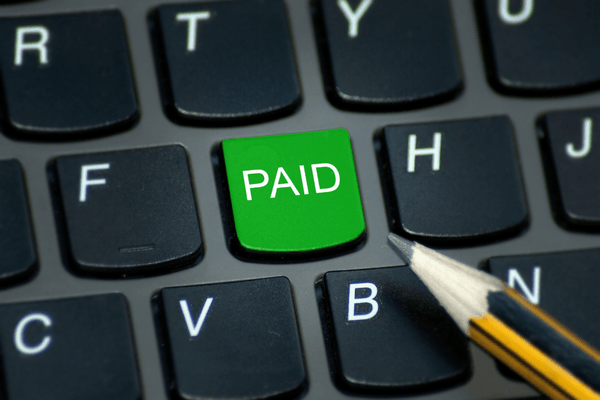

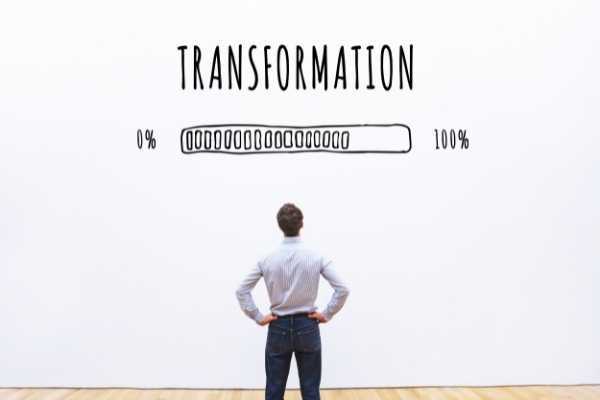
Contact Us
Physical Address
Level 26, 44 Market Street
Sydney, NSW 2000
Australia
Find us on the map
Postal Address
Po Box Q284, Queen Victoria Building
NSW 1230, Australia
Ph.
02 9299 1555
Fax. 02 9299 1055
Email. mail@stubbsco.com.au
Liability limited by a scheme approved under Professional Standards Legislation.






